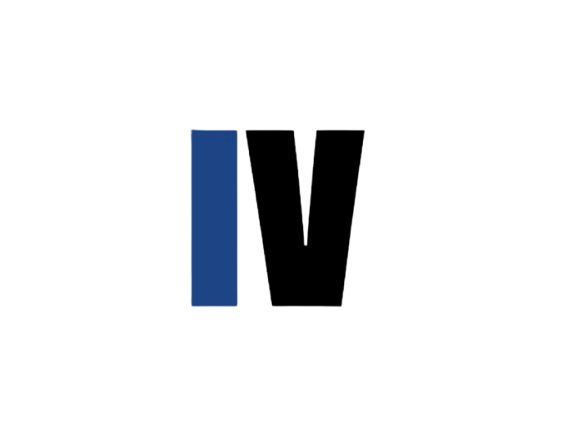A Constantly updated list of Options Trades ideas based on Mean Reversion, Momentum & Unusual Options Activity. Read the instructions below so you can get the most out of the list. You can also get Realtime Trade Alerts by Email Here
How To Use The Watchlist
Glossary & Terms:
Signal Date: The date on which the Buy or Sell Signal was given. Buy/Sell is denoted as “Long” and “Short”
Stock/ETF: This is the particular stock or ETF under consideration.
Signal: This is what the program thinks you should do based on the price action.
Suggested Trade: This is the recommended/suggested trade based on the signal given. You don’t have to trade Options. There are many people here who trade the underlying stocks using the same stops & exits and do well.
Trigger Price: This is the price above or below which the trade becomes active and it’s ok to take the trade.
Stop Loss: The price at which we will know we are wrong and need to exit the trades.
Rationale: The reason why we are taking the trade. MR means it’s a Mean Reversion trade because we have an oversold/overbought situation that may be about to snap back in the opposite direction. MO means its a Momentum trade because we have a range expansion and momentum behind a trend either up or down.
Long: taking a trade in anticipation of upside
Short: taking a trade in anticipation of downside
MO: this is a trade that is based on a Momentum setup
MR: this is a trade that is based on a Mean Reversion setup
TF : This is a simple Trend Following setup based on the SSL
UOA: this is a trade based on an Unusual Options Activity setup
How To Use The List:
- Obviously, there is no rule that says you need to trade everything on the list. It is simply meant to give you trade ideas in addition to the Trade Alerts that I send out.
- You should respect the trigger price. These prices are not arbitrary. They are set to get you into the trade at the optimal time and price. Front running the trigger price or chasing a trade long after it has triggered will significantly reduce the chances of making a profitable trade.
- Position sizing has to be based on your own account size and risk tolerance. But generally speaking, no more than 1-3% of risk capital should be allocated to any single trade.
- Once a trade triggers, you will need to set your stop loss. I have designed the program so that it uses a multiple of the Average True Range (ATR) to set the stop. Generally speaking, when it comes to trading, you can either set a stop based how much you can afford to lose or based on where an expected move up or down will fail and you can definitively say you were wrong. Throughout all my trading and testing and developing programs I have found that a volatility based stop works best for swing trading ( especially as a trailing stop once the trade gets going) and that is why I have chosen to use it.
- You can find the ATR for any stock on your trading platform detailed stock quote or on free platforms like www.finviz.com
- The ATR is obviously based on the stock price and if you are trading options ( which most of us do on this site) , you can simply set the stop based on the stock price and keep it simple. However, if you need to set the stop on the Option Contract itself you can follow the steps listed here: https://www.ivtrades.com/how-to-set-a-stop-for-options-swing-trading.html
- Profit Targets are not hard and fast in swing trading. We want to get the most out of every winning trade so instead of setting a profit target we will simply manage the risk and allow the upside to take care of itself. In other words, once we get into a trade and it is running we just adjust the stop to lock in gains along the way. Remember, the big $ is made when you cut your losses and let the winners run.
This guide is not exhaustive by any means and I will try to improve it overtime based on the questions/feedback that I get from you.