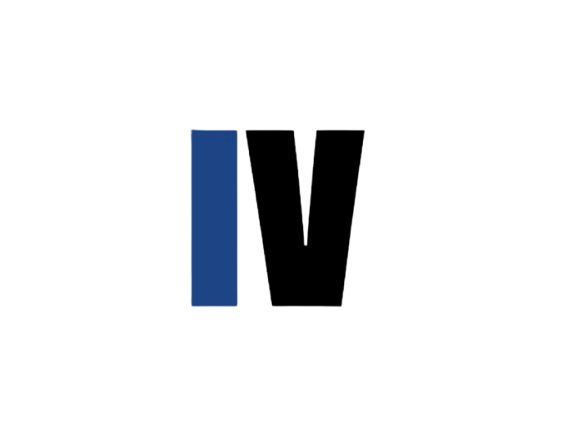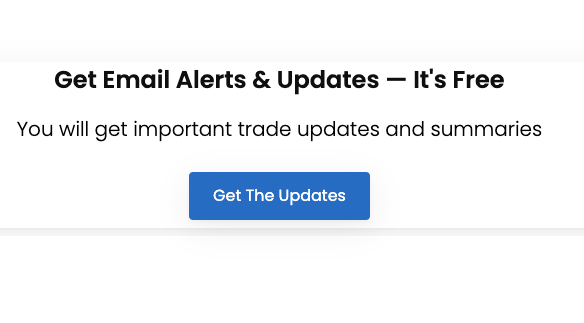If you are new to the Thinkorswim platform, it can be a little overwhelming with all the bells and whistles and tabs. One of the things that can be a little tricky at the outset is figuring out how to buy to open and sell to close ( enter & exit) Options trades.
But first make sure you understand that “ Buy To Open” simply means you are putting on a new trade i.e buying into a position. Sell to Close is the opposite i.e you are closing out a trade. Now let’s move on.
I am going to keep this very simple and show you how it is done in just a few steps. You can click the images to enlarge them.
This Is How You Buy To Open Options Trades
Step 1: Pull up the stock chart

Step 2: Click on the “Trade” tab in the upper left corner to open the Options chain
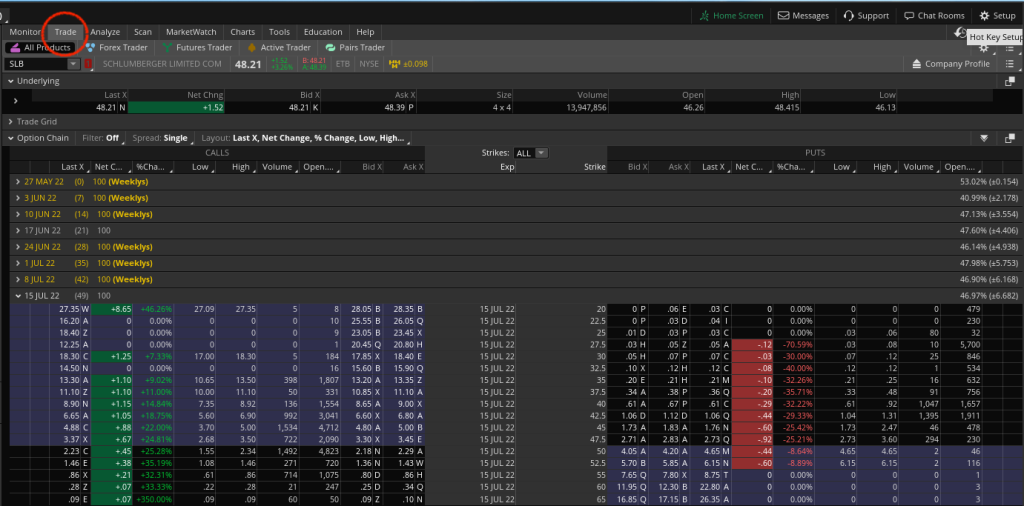
Step 3: Right click on the option contract that you want to buy & Click the “Buy’ button on the drop down list. You can select your strategy from the list. In this example I am using the “single” order.
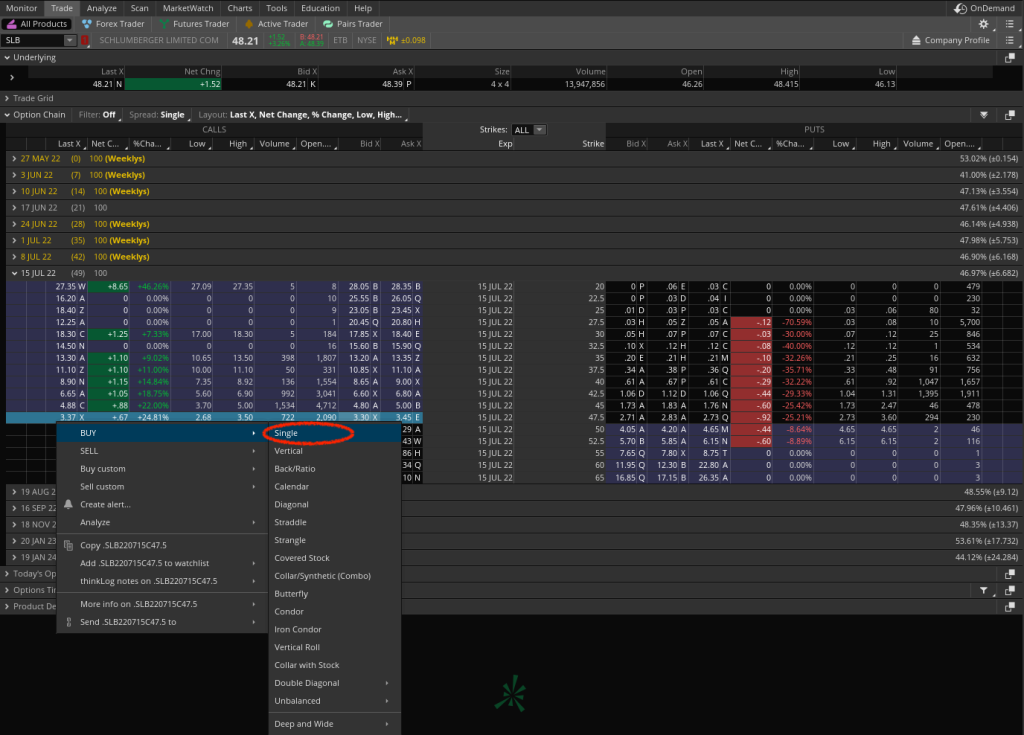
Step 4: When the order window loads, you can adjust the price and size of the order as well as select your order type etc. Once you do that, then you can click confirm and send your order to the market.
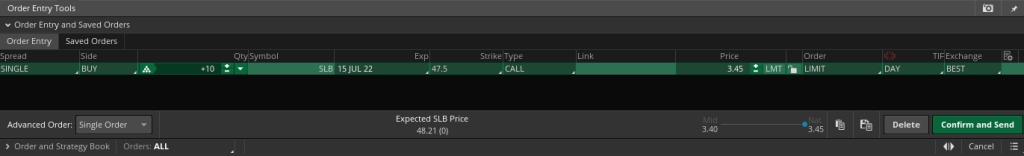
This Is How You Sell To Close Your Open Options Position
Step 1: You can access your open positions via the “Monitor” tab or by simply pulling up the chart of the underlying stock and clicking “trade”. The order window will show up at the bottom of your screen. When you click on the open position/trade you will see a tiny “accordion” type window in the extreme right corner of the order window. Once you open this window, you will select “create closing order” from the drop down menu.
Step 2: Once you open the order/position window, you can adjust the number of contracts you want to sell and the price you want to sell them at as well as the order type etc. just like you would have done in the buying process. Once you get all that done, just click confirm to send your order to the market.
I Hope this helps. If you are still struggling in the market you probably need a solid trading strategy. if you click the link below it will take you to see my “bread and butter” Trading strategy. I have been using it to make a living for the last 21 years.